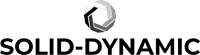固件下载
下载中心
Composer A4固件
[Added] Basic support of network bridge (for “nw” versions of Composer, full support of network features will be available in the next release)
[Added] Support of second Serial port (through the native USB port on mainboard)
[Added] Support of second SD card as a printer internal storage (for “nw” versions of Composer)
[Added] SD card configuration M-code (M39)
[Added] New M-code (M28.1) for fast file transfer to sd card
[Added] New M-code (M408) to report the state of the printer in JSON format
[Added] Output of changes in the printer and print job statuses to serial ports
[Changed] New icons in UI
[Fixed] Minor problems with pausing during composite printing
[Fixed] M524 abort SD printing M-code
[Fixed] Starting print after finishing previous print
v1.0.0a
- [Added] Printhead and buildplate temperatures can now be adjusted during printing through Control-Tune menu
- [Added] Nozzle cooling fan speed can now be adjusted during printing through Control-Tune menu
- [Added] Z-axis position can now be adjusted during printing to correct calibration problems while printing the first layer of the part (Control – Correct Z)
- [Added] Additional information about a file is now displayed before printing (file modification date/time, estimated print time, materials consumption). The information is displayed for g-codes generated by Aura v1.23.2 and higher
- [Added] Added error messages in case of problems with printer EEPROM settings storage
- [Added] Added optional “R” parameter to tool-change command (T[tool index] R). It can be used to force tool-change movements.
- [Changed] Chamber exhaust fan is now activated on a higher temperature, and work in one of three modes depending on the temperature inside the chamber (30%, 50%, and 100%)
- [Changed] Maximum possible filename length on SD increased to 50 symbols
- [Changed] The maximum target extruder temperature is changed to 270°C. The MAXTEMP error will now appear if the heater temperature is larger than the maximum target temperature by 6°C
- [Changed] Minor load/unload wizard improvements
- [Changed] Increased U feedrate for movements from LCD Movement screen
- [Fixed] Incorrect print start point after previous print was canceled while changing tool
- [Fixed] Incorrect behavior when homing from LCD Movement screen
- [Fixed] Canceling material loading wizard on steps 3 and 4
- [Fixed] Returning to previous LCD screen after an error message